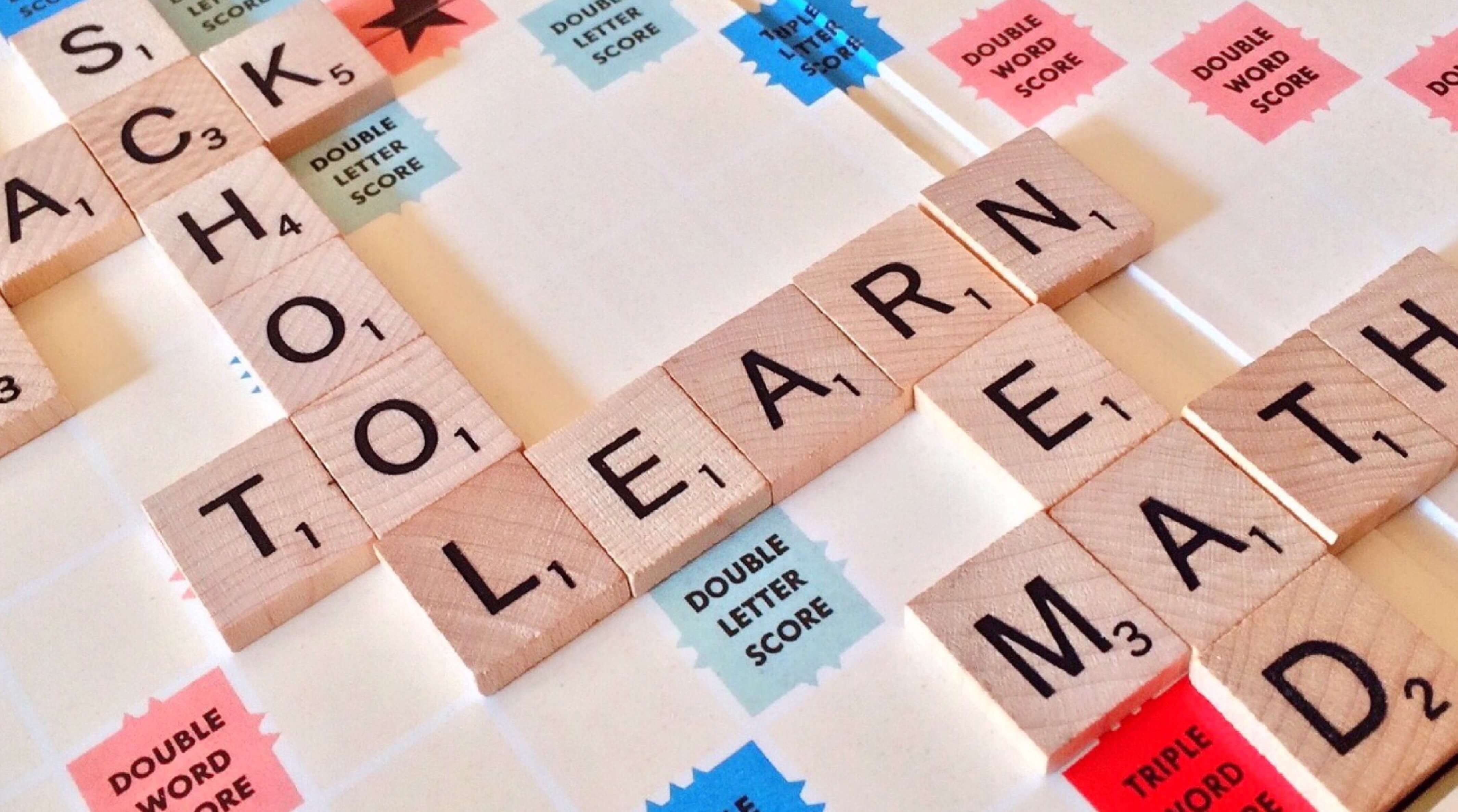Phenomenon
One of a web page of a project has a third-party web fragment embedded within it by using an iframe, during the testing process, a test engineer reported that Internet Explorer 11 will display a large white page with a “This page can’t be displayed” message in it in a random fashion.
Trace
The problem must be solved. By right clicking the iframe and inspecting its properties, Internet Explorer told the problem may cause by DNS error. The most interesting thing is that my working PC can not reproduce the problem and others do even our PCs are in the same subnet and using the same DNS server.
This problem worth deep investigating, so I applied tools like Wireshark and Fiddler, but when I attached these tools, the problem can not be reproduced anymore in every testing machines. Well, the problem seems has no solution!
Breakpoint
Since the problems seem caused by an unknown DNS failure, so why do not access the URL by its IP address directly? With this idea, I obtained real IP address and access it in the browser, but the browser told that address owned by a CDN and rejected access directly.
Solution
Having concluded that the problem might cause by the CDN, so let third-party people provided a URL without CDN would help.
After receiving that kind of URL the problem solved, and can not be reproduced in all of PCs.